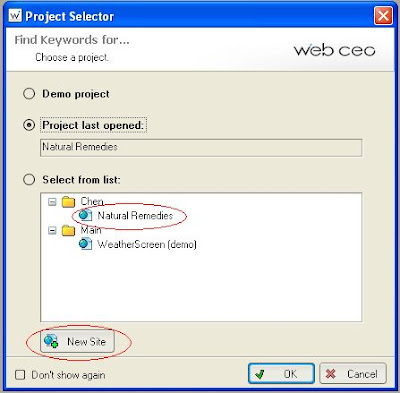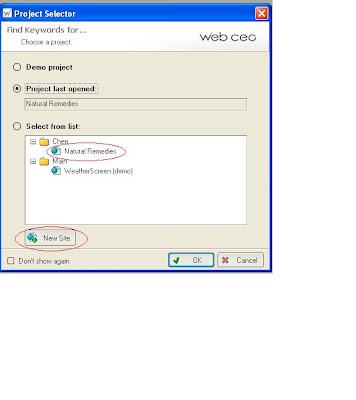
The above screenshot was cropped using Paint. It is a multi-step process plus note the empty white space to the left and at the bottom of the cropped screenshot. I suppose that can be solved by changing the "new space" (new file) size before pasting the cropped part of a screenshot before pasting it in, but that means lots more work. Compare it with cropped screenshot done in Irfanview with just a 2 step process: