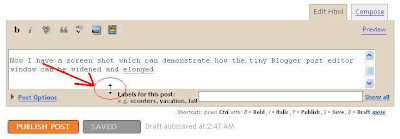This will just be a short post mainly to upload 2 screen shot how sometimes when using Netscape Navigator browser, a Blogger blogger can widen as well as lengthen the tiny Blogger post editor window. Please not that this is not always repeatable, so don't call me a nut case if you tried with Netscape Navigator and could not do it. Sometimes, I can. Sometimes I cannot:

Not the double headed arrow highlighted by a read ellipse plus a red arrow pointing to it. You have drag and drop the double headed arrow to widen or make narrow the Blogger post editor window when you see this double headed arrow.
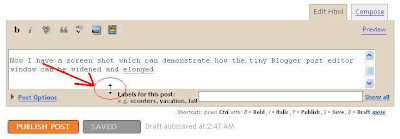
Double headed arrow highlighted the same way as explained above.